The new Photoshop version has a lot of great improvements. Don’t waste time and read some of the many reasons why you must upgrade your version.
Fluid Canvas Rotate
For those who work with tablets, the Fluid Canvas Rotation allows rotating the canvas at any angle you feel comfortable. This feature only works for video cards with GPU (Graphics Processing Unit).

Zoom and Panning
Now it’s possible to navigate through the image with a smooth zoom and perfect visualization at any percentage. In highest magnification a pixel grid displays, making edition more accurate. Also, there’s a soft panning when you drag over the image.
Tabs
Now the documents are organized in tabs, not floating anymore or covering the other documents. You can easily visualize all open documents and even arrange them according to the Arrange Documents option, to visualize all of them at the same time.
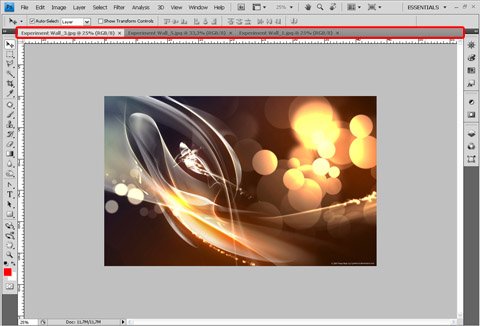
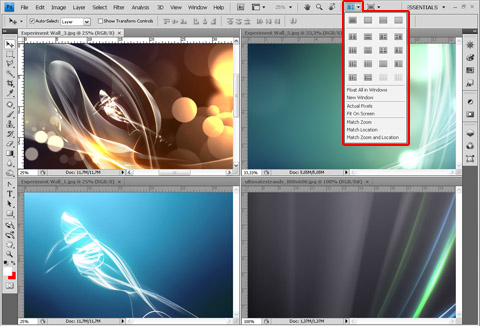
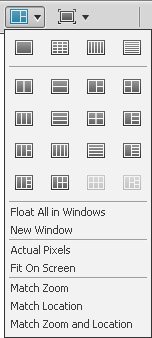
Adjustments Panel
The new Adjustments Panel is a big change in CS4 version, keeping the image adjustments together with no need of dialogue boxes. The panel includes even presets for the main functions. When you click on one of the options (like Brightness/Contrast, Levels, Curves or others) the panel becomes a sort of dialogue box and adds an Adjustment Layer, while all Photoshop features remain available.
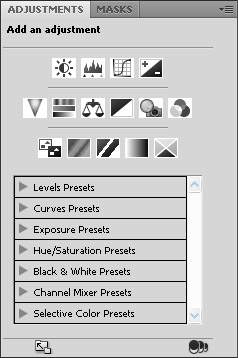
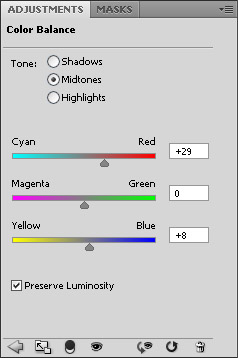
Masks panel
A simple panel that makes a big difference when working with masks. With this new feature you don’t need to apply filters or levels to make a mask smoother or lighter, just use the Density and Feather controls.
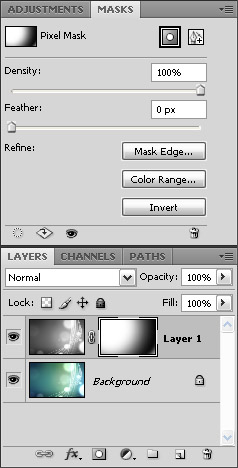
Content-aware scale
After the great discover of the algorithm that can resize images in a smart way, Adobe has inserted this amazing feature in the new Photoshop. The way it works seems like magic, images can be resized as you wish and keep the original information.

Clone Stamp Preview
The Clone Stamp Tool now automatically shows the preview of the copy, that can help align and match things perfectly.

Retouch tools (Dodge, Burn and Sponge tools)
Dodge and Burn tools have a new option: the Protect Tones. They won’t change the colors and get that weird aspect anymore. The new thing for the Sponge Tool is the Vibrance option, also a good improvement on colors.
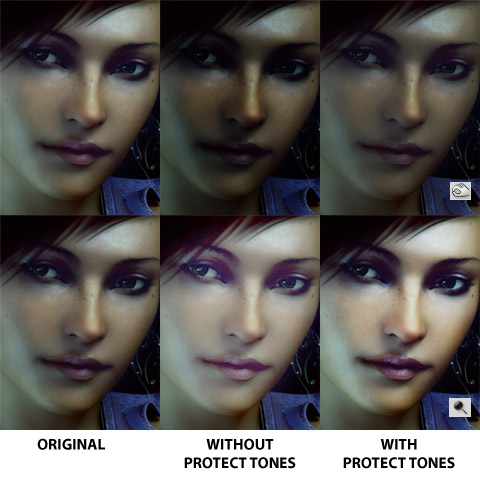
Kuler
The Kuler is an Adobe’s tool for creating and sharing color palettes. Many people may have seen the site http://kuler.adobe.com/ but now it has been incorporated into Photoshop. Kuler can be a tool for creating your palettes or even an inspiration source for your layouts.
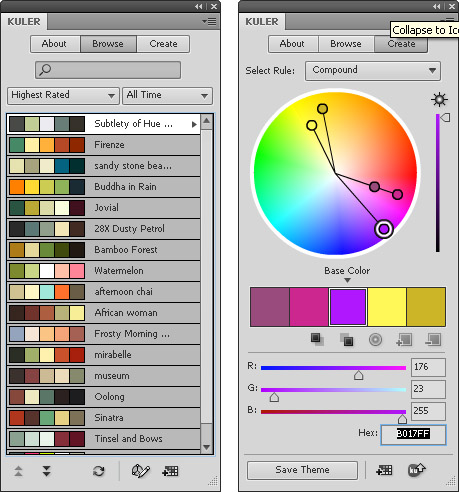
3D
Photoshop has always been used for textures for 3D models from other softwares, but now it can even create primitive shapes and apply textures on them (Photoshop Extended version). An explanation of all the new things about 3D could make an entire article, so let’s go through it superficially. An interesting thing is that now you can paint directly on the 3D piece, and also has lightning options. Another important change is the new render and the possibility of creating animations with 3D works.
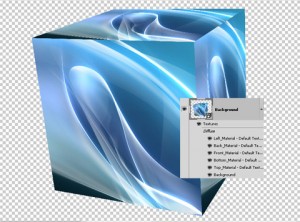
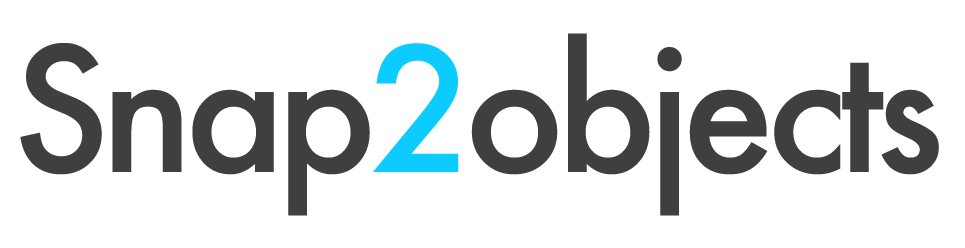
In addition to panning and zooming – Bird’s eye view
when zoomed in to a close area of an image, press and Hold the H key then click the mouse, the image will zoom out to the full area with a guideline for the area you need to zoom back to… – release the mouse and boom, there you are!
Interesting. Not enough to make me upgrade, But looks very helpful.
I’m still using CS3 but CS4 looks very good from what I have seen and when I get the chance I might upgrade to CS4 eventually.
Thanks for another great article
@Ian Thanks for your tip 🙂
I am in the transition to upgrade
Before and afters are nice……………but what do I know? Shalom.